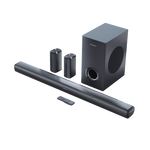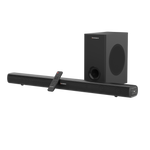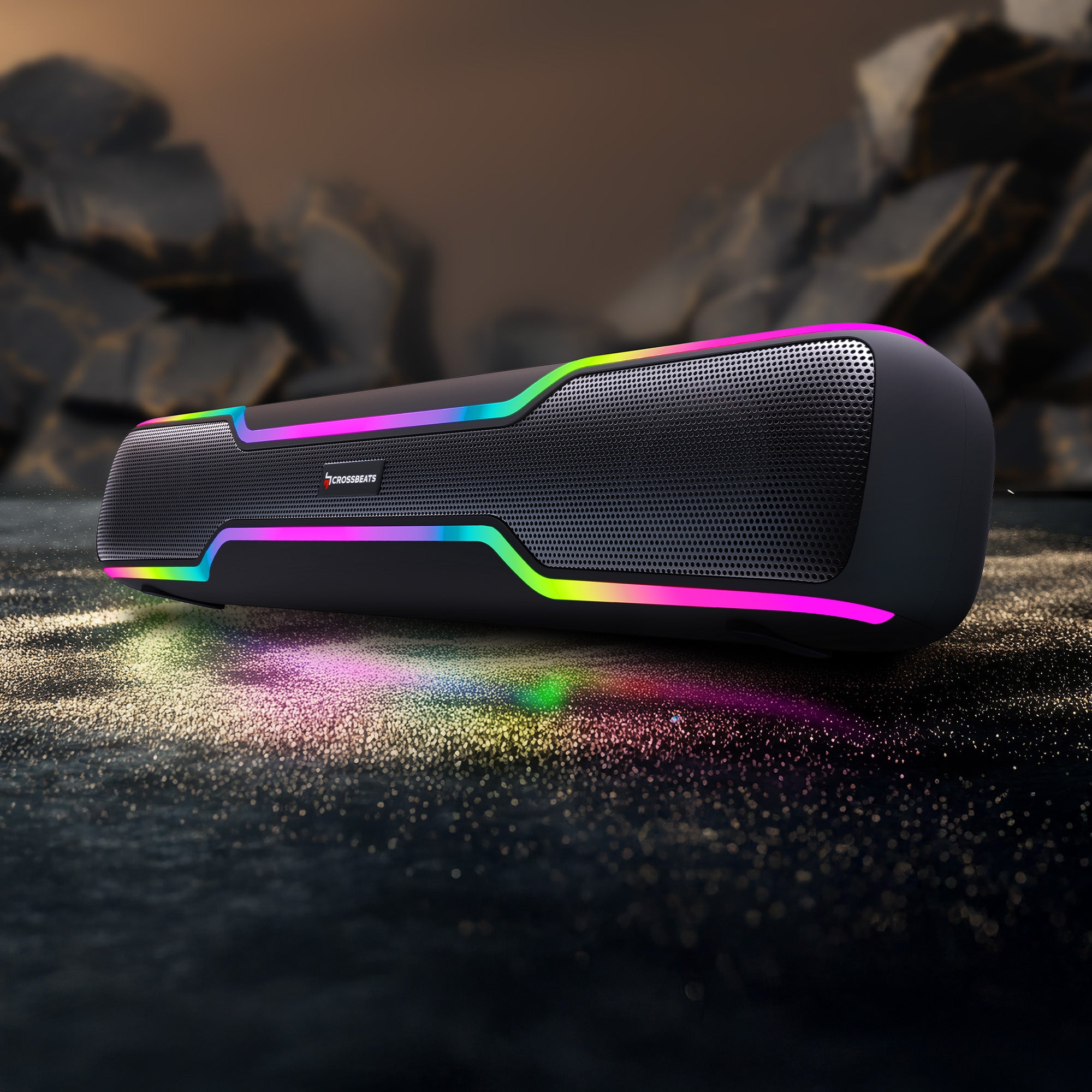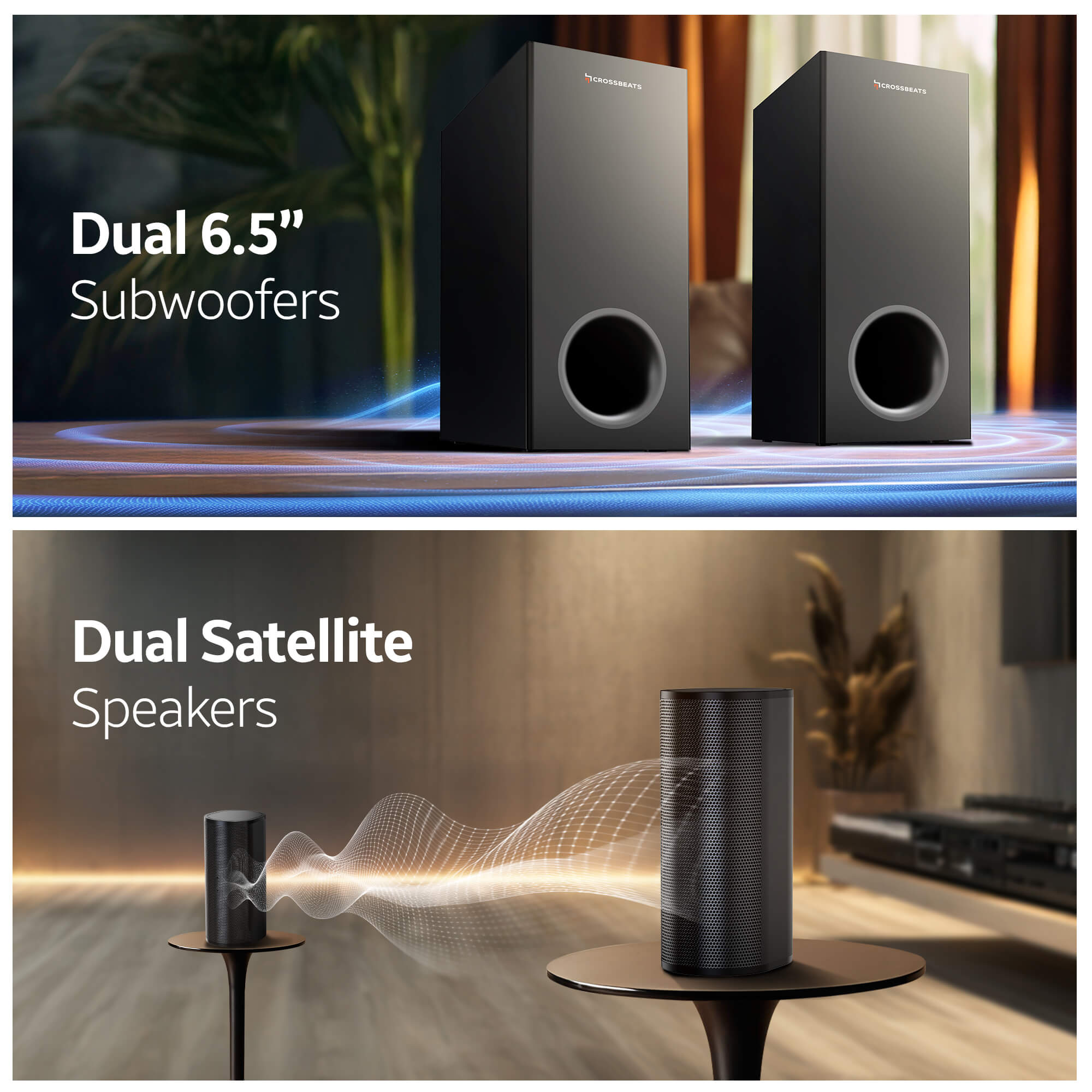
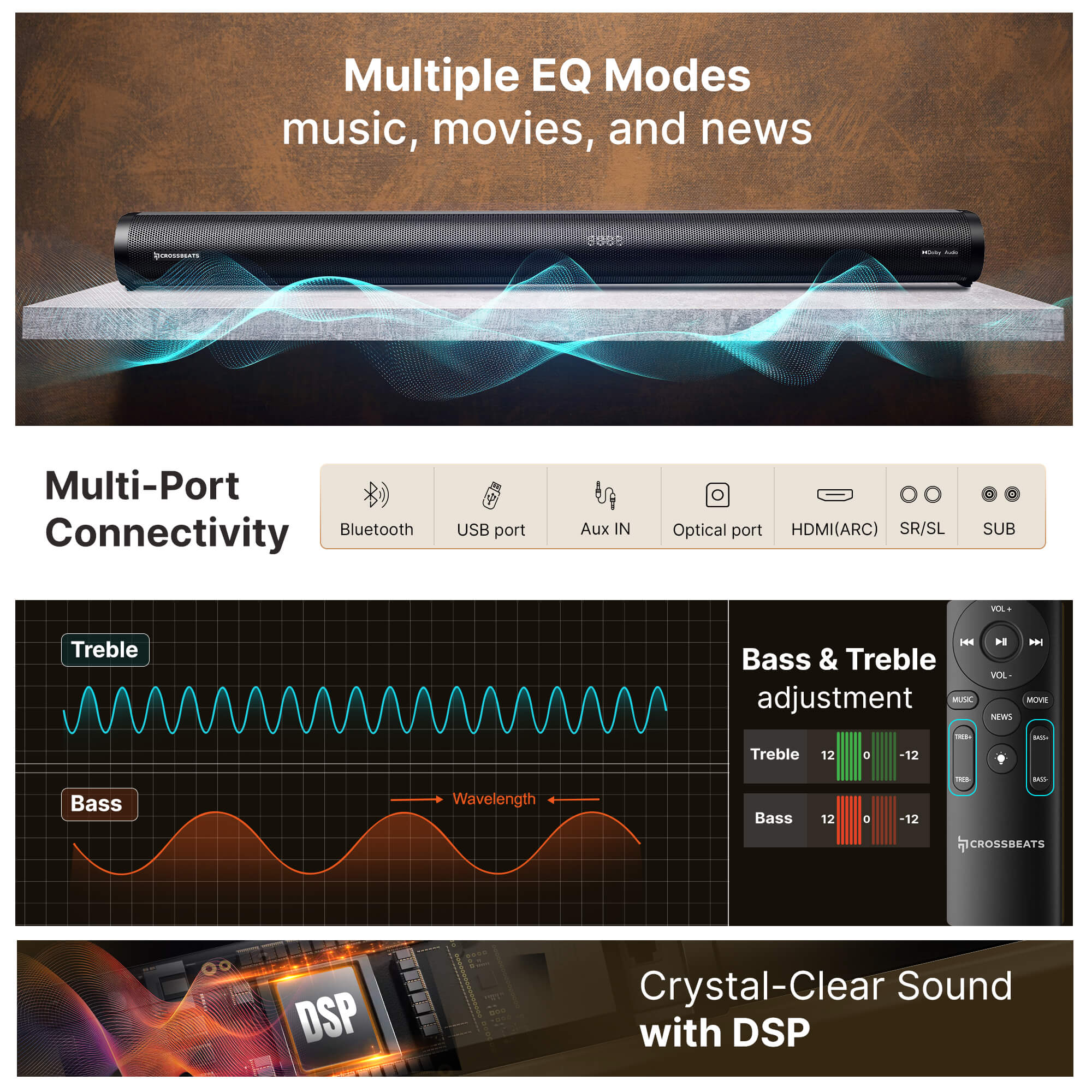


Blaze B2000 Dolby Audio Home Theater
MRP (Inclusive of all taxes)
Introducing the Blaze B2000, a powerhouse home audio system designed to turn your living room into a cinematic experience. With a massive 900W output and a 5.2 channel setup, it delivers rich, room-filling sound that brings movies, games and a music to life. Enhanced by Dolby Audio, you get crystal-clear dialogue, immersive surround sound, and perfectly balanced bass and treble, so every scene feels, bigger, bolder and better.
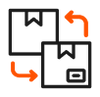
Easy Replacement

Secure Payment

1 Year Warranty

Free Shipping

Or 3 interest free payments of ₹

Theatre-Like Dolby Audio
Power Behind the Performance
Powered by Dolby Audio, B2000 delivers crystal-clear dialogue and surround sound precision for a cinema-grade experience.
Pure Cinematic Power
900W Audio Output
With a powerful 900W output, B2000 delivers room-filling audio with cinematic intensity, recreating a true theatre-like soundstage in your living room.
Pure Cinematic Power
900W Audio Output
With a powerful 900W output, B2000 delivers room-filling audio with cinematic intensity, recreating a true theatre-like soundstage in your living room.
Hear Sound All Around
5.2 Channel Setup
Transform your living room into a cinematic haven with 5.2CH surround audio, delivering immersive sound and powerful bass, something that cinema theatres possess.
Multiple Input Modes
Bluetooth, HDMI ARC, Aux, USB & Optical
Transform your living room into a cinematic haven with 5.2CH surround audio, delivering immersive sound and powerful bass, something that cinema theatres possess.
Tailored Sound for Every Experience
Multiple EQ Modes
Blaze B2000 offers custom EQ modes for music, movies, and news, powered by Dolby Audio for immersive and clear sound tailored for every experience.

Play Your Dolby Audio Experience
Tech Specs
Connectivity
Bluetooth Version: 5.4
Bluetooth Range: 10m
Connectivity Options: Bluetooth, HDMI-ARC, AUX, Optical, USB
Audio
Output Power: 900W
Frequency Response: 20Hz-20KHz
Sound Output Units
1N Soundbar
2N Wired Subwoofers
2N Wired Satellite Speakers
Audio Features
Dolby Audio
5.2 Channel Surround Sound
Dual Subwoofers for deep bass
Controls
Remote Control
On-Soundbar touch controls
Power Supply
110V-240V, 50Hz, AC
FAQ
Connectivity
What is the Bluetooth version in the Blaze B2000?
The Bluetooth version is 5.4.
What is the valid distance for Bluetooth connectivity?
The valid distance is up to 10 meters.
Can I connect my B2000 Soundbar with my mobile phone?
Yes, you can connect the B2000 soundbar with your mobile phone via Bluetooth or AUX connection modes.
How do I connect the Blaze B2000 soundbar to a TV?
You can connect your TV to the soundbar using any of these options: HDMI ARC, Optical cable, AUX, or Bluetooth.
What connectivity modes are supported in the Blaze B2000 Soundbar?
The supported modes are Bluetooth, AUX, Optical, USB, and HDMI ARC.
Can I play music from my phone via Bluetooth while my soundbar is connected to the TV in HDMI mode?
No, to play music from your phone via Bluetooth, you must first switch the soundbar to Bluetooth mode using the remote. This applies to all other modes as well.
Sound System and Hardware
What type of sound system does the Blaze B2000 soundbar have?
The Blaze B2000 soundbar features a 5.2-channel sound system with a main soundbar, two subwoofers, and two satellite speakers.
Is the subwoofer wired or wireless?
The Blaze B2000 comes with a wired subwoofer.
Operation and Controls
Can I control the soundbar using a smart TV remote?
No, you cannot control the soundbar using a smart TV remote. You need to use the B2000 remote.
How do I switch between modes on my Blaze B2000 soundbar?
You can switch modes by pressing the input button on the remote or by short-pressing the input button on the soundbar.
Can I use my soundbar without a remote control?
Yes, you can control basic functions directly on the soundbar, such as switching between modes, powering ON/OFF, adjusting volume, and Play/Pause without a remote.
Troubleshooting
Why is there no sound coming from my soundbar?
Check if the soundbar is connected to a power outlet and powered on. Ensure you have selected the correct source (mode) using the remote.
Do I need to open the soundbar casing and try to repair minor problems?
No, you should not open the soundbar casing or attempt to repair it yourself, as this will void the product warranty.
This product has no reviews yet.