







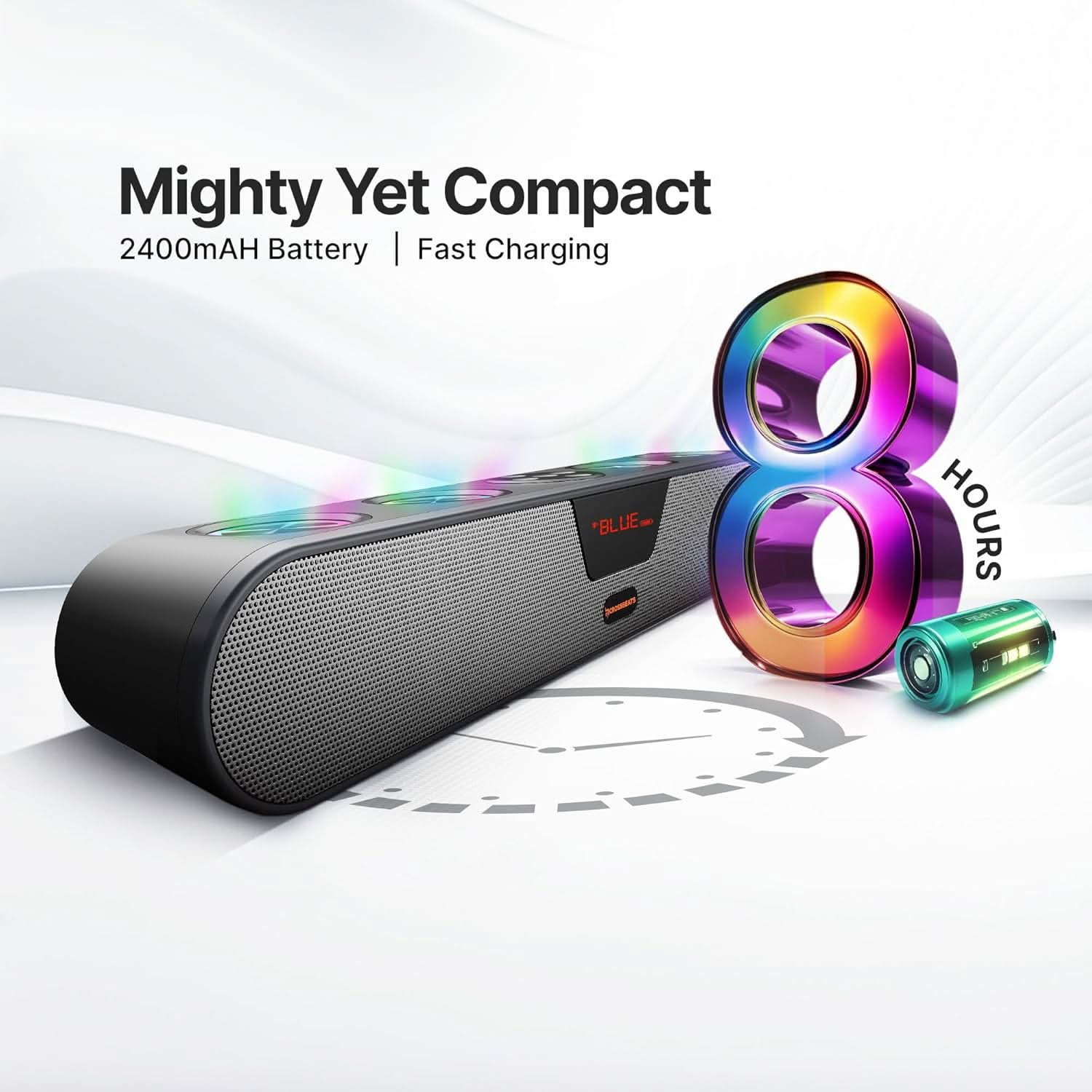


MRP (Inclusive of all taxes)
Blaze B30 is the 1st ever soundbar in India to have Quad Diaphragm setup along with two powerful speakers. Perfect for movies, music, and gaming, B30 offers easy Bluetooth connectivity, multiple input options, and customizable sound settings. Transform your space with immersive audio in a compact package.
💰Redeem upto 10% off additionally with Crossbeats rewards
Fast Delivery
in 1 – 3 Days
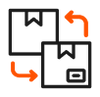




Or 3 interest free payments of ₹


Why Choose Blaze B30 Soundbar?

Space-Saving Solution
Perfect for tight spaces, without compromising on sound quality.

Affordable Excellence
Get high-end audio performance at a budget-friendly price.

Reliable Performance
Enjoy consistent, high-quality sound for years to come.
Brand
CROSSBEATS
Model Year
2024
Generic name
Crossbeats Blaze B30
Bluetooth Version
5.3
Bluetooth operation range
10M
Aux
Yes
USB
Yes
MicroSD card
Yes
FM support
Yes
Output watts
30W
No of drivers
2
Size of driver
43mm
Frequency Response
20Hz to 20KHz
Input Voltage
5V
Total play time
8Hrs
Charge time
2Hrs
Nominal voltage
3.7V
Battery capacity
2400mAh
Charging port type
Type-C
Waterproof grade
Splash Resistant
Can I connect the soundbar with my iPhone?
A: Yes, the Crossbeats Blaze B30 is both iOS and Android compatible.
Can I connect the soundbar with my laptop?
A: Yes, you can.
What is the Bluetooth version of Blaze B30?
A: Bluetooth 5.3
What is the Bluetooth range for Blaze B30?
A: Up to 10 metres.
What are the Connectivity options available in the Blaze B30 Soundbar?
A: Connectivity options available are Bluetooth, AUX, USB, SD card.
What is the battery backup on the Crossbeats Blaze B30?
A: Blaze throws out a total playtime of up to 8 hours.
How much time does the soundbar take to charge?
A: Up to 2 hours for a full charge.
What is the charging type?
A: The Blaze B30 soundbar comes with a Type-C charging port.
Can I charge the soundbar using my laptop/PC?
A: Yes, you can.
Can I use FM in Blaze B30?
A: Yes, detailed instructions are provided in the user manual.
How to Switch between Music and FM mode on my Blaze B30 Soundbar?
A: Press the Mode Button (M) on the Soundbar to Switch between music and FM mode.
What accessories are included in the Box?
A: Blaze B30 soundbar, 1N USB C cable, 1N Aux Cable, User manual & Warranty card.
This product has no reviews yet.