










MRP (Inclusive of all taxes)
Secure your car and yourself with our incredible 4K dash camera! Integrated with Sony Starvis technology, Advanced ADAS, stellar Night Vision, and many other advanced features, it captures every detail while keeping an eye out for hazards. Drive with peace of mind and enjoy your ride.
💰Redeem upto 10% off additionally with Crossbeats rewards
Fast Delivery
in 1 – 3 Days
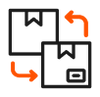




Or 3 interest free payments of ₹



Compare With Similar Items






3'' inch
3'' inch
2.4'' inch
2K
2K
4K UHD
❌
VGA
FHD
❌
❌
Geo Sync GPS
YES ✅
YES ✅
YES ✅
YES ✅(FOCA, ALDA)
YES ✅ (FOCA, ALDA)
YES ✅ (FCW, LDW, FCS)
5
5
6
❌
❌
YES ✅
❌
❌
YES ✅
YES ✅
YES
Supported with 3 modes
Mini USB
Mini USB
Type C
Class 10 (upto 128GB)
Class 10 (upto 128GB)
Class 10 (upto 512GB)
Supported
Supported
Supported
YES ✅
YES ✅
YES✅
Kacam
Kacam
Kacam
2.4" Inch
Front
4K UHD 3840*2160P
2K QHD 2560*1440P
1K FHD 1920*1080P
Rear
1K FHD
In which scenarios is the RoadEye Dashcam DC03 helpful?
The RoadEye Dashcam DC03 provides reliable video evidence in the following situations:
Car Accidents, Insurance Claims, Journey Vlogging, GPS Route Tracking, and more
Why does my dash camera get hot?
It is normal for the camera to become slightly hot during operation due to high-quality video recording and GPS usage. This warmth is typical.
How to set up the RoadEye Dashcam DC03?
Front Camera:
How to turn on Wi-Fi on the RoadEye DC03 Dash Camera?
Long press the Emergency button to enable the Wi-Fi.
Which application is supported for the RoadEye DC03 camera?
The RoadEye DC03 supports the KACAM app, available on both Android and iOS.
Do I need to connect Bluetooth for the app connection?
Yes, Bluetooth is required for faster app connections.
How to connect the dash camera to the app?
How does the RoadEye DC03 Dash Camera record?
It requires a microSD card to record and continuously records when connected to a power source.
How does the camera handle full SD cards?
The device uses FIFO (First In, First Out), deleting the oldest recordings to make room for new footage.
What is the default video resolution of recordings on the RoadEye DC03?
By default, the camera records at 2K (front) + FHD (rear). The resolution can be changed in the app or on the dash cam.
Which SD cards are supported for the RoadEye DC03?
The RoadEye DC03 supports Class 10 and U3 Speed SD cards with a capacity of up to 512GB.
Do I need to download the offline map for the first time to load the map in the app?
On some phones, yes. Instructions for downloading are available in the User Manual.
How to check video with geo-synced map data?
Stop the recording, go to the Albums section, and play the footage. If GPS data is available, the playback will include geo-synced map information.
Why aren't dash camera buttons working when connected to Wi-Fi?
The buttons are disabled when connected to Wi-Fi because all functions can be controlled through the app.
What should I do if my dash cam hangs or crashes?
Use a pin or SIM ejector tool to press the reset button located on the bottom of the camera.
Does the car ignition need to be turned on for the dash cam to work?
Yes, the car ignition must be on for continuous operation.
What to do if the dash cam does not power on with the 12V charger port?
Try connecting the dash cam to a USB port as an alternative.
How to download videos on the KACAM app?
Stop the recording, go to the Albums section, select the videos, and they will be saved to your phone’s local storage.
Does the RoadEye DC03 have an inbuilt battery?
No, the RoadEye DC03 does not come with an inbuilt battery.
This product is rated 4.7 of 5.0 stars.
It has received 14 reviews.